Add floor plans at app.indooratlas.com. IndoorAtlas MapCreator application uses floor plans as a visual aid when you do the fingerprinting. Make sure you upload high-quality enough floor plans to make fingerprinting easier for yourself. The floor plans are just for fingerprinting, which means that you can later use any 3rd party floor plan images in your final application.
- Fingerprinting means the collection of sensor signal data. IndoorAtlas uses the built-in sensors of the mobile device to collect the data. Once the data has been collected, a signal map is generated which enables the use of indoor positioning algorithms. The quality of the sensor signal data must be high in order to achieve good positioning performance – this is why you should use one of the validated data collection devices (Android smartphones).
- The floorplans should have enough visual details to help you to check in to waypoints when are doing the fingerprinting inside the venue. Examples of good visual details in the floor plans are pillars, doors, and corners, or anything features that you can recognize in both floor plans and in the physical venue while you are onsite.
- Maximum floor plan image size is approximately 10,000 x 10,000 pixels. Larger images may cause performance issues in the MapCreator app.
- Remember to specify or measure the floor height, see guide
IndoorAtlas aligns floor plans on the world coordinate system
- IndoorAtlas SDK outputs WGS coordinates
- IndoorAtlas SDK provides pixel coordinates for the floor plans
See an example floor plan image (PNG file) below
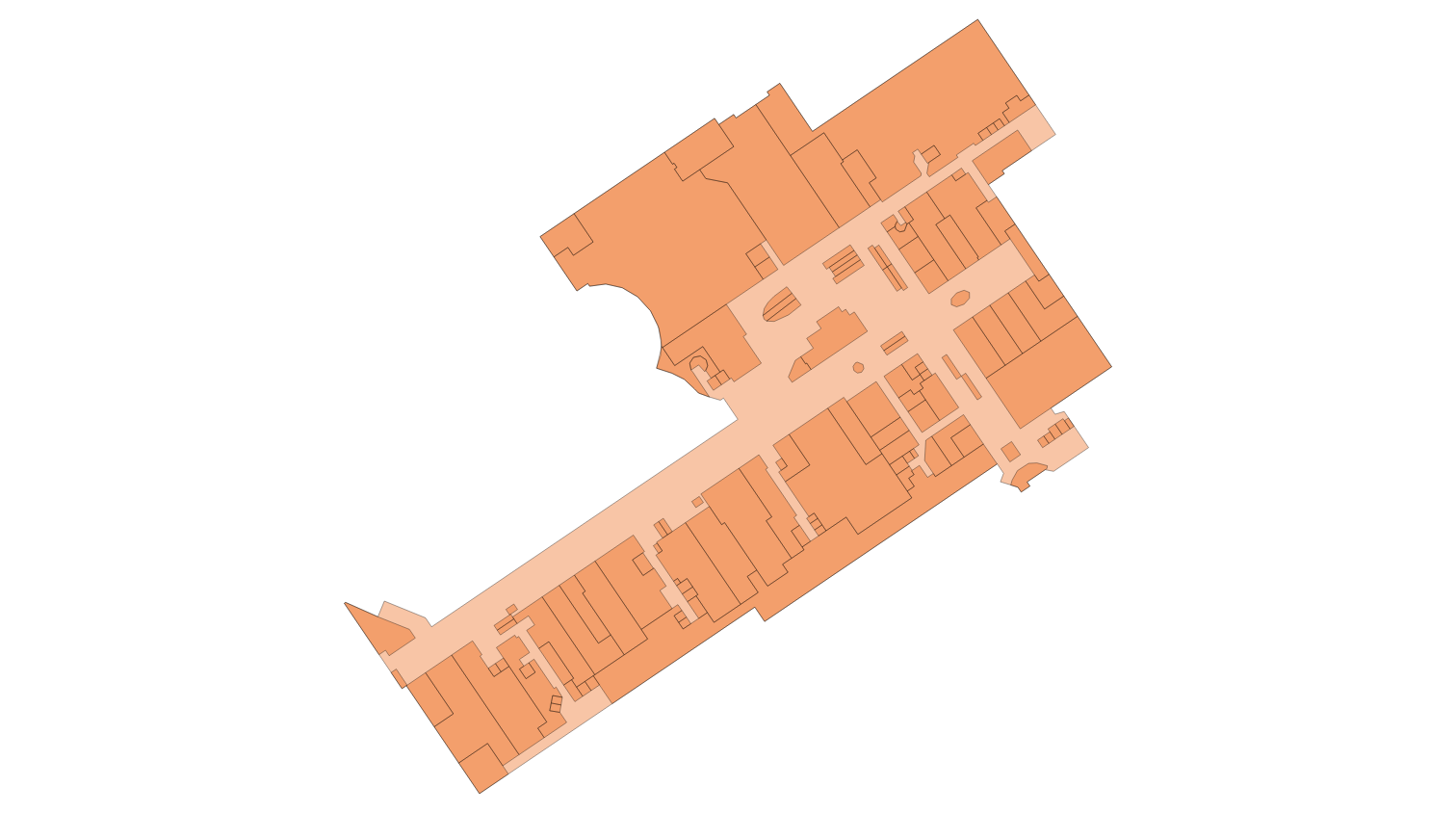
- Adding floor plans on the world map binds your venue to the WGS-84 coordinate system
- Adding floor number and floor height determines the correct vertical order of the floors and height differences between the floors
- The floor plans that have the same floor number are interpreted to be on the same vertical level creating a contiguous walkable surface.

