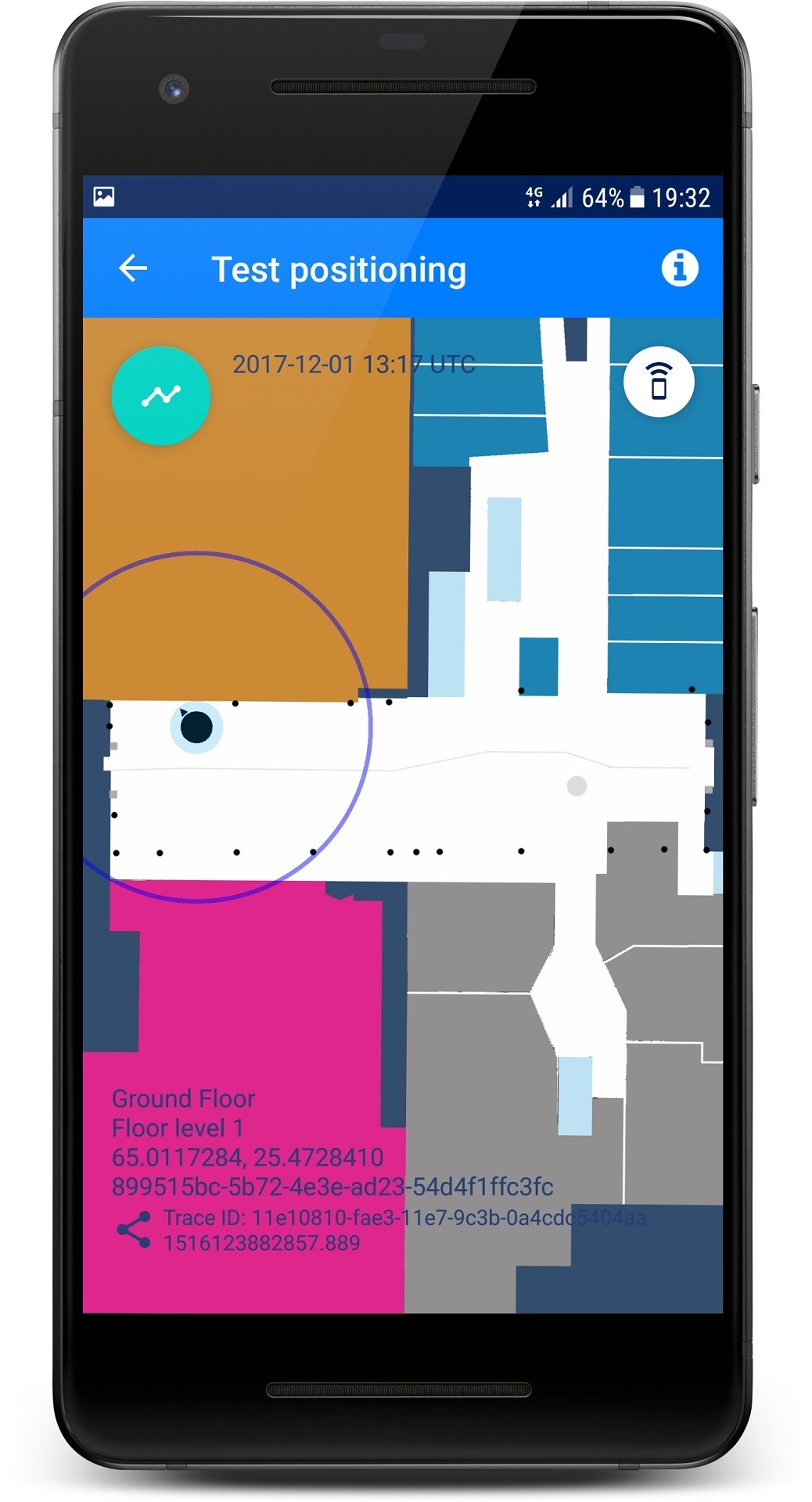To start positioning, go back to the main view of MapCreator, open the hamburger menu and select “Test positioning” or click the positioning icon from the top bar in any view. IndoorAtlas will automatically determine your current venue and floor.

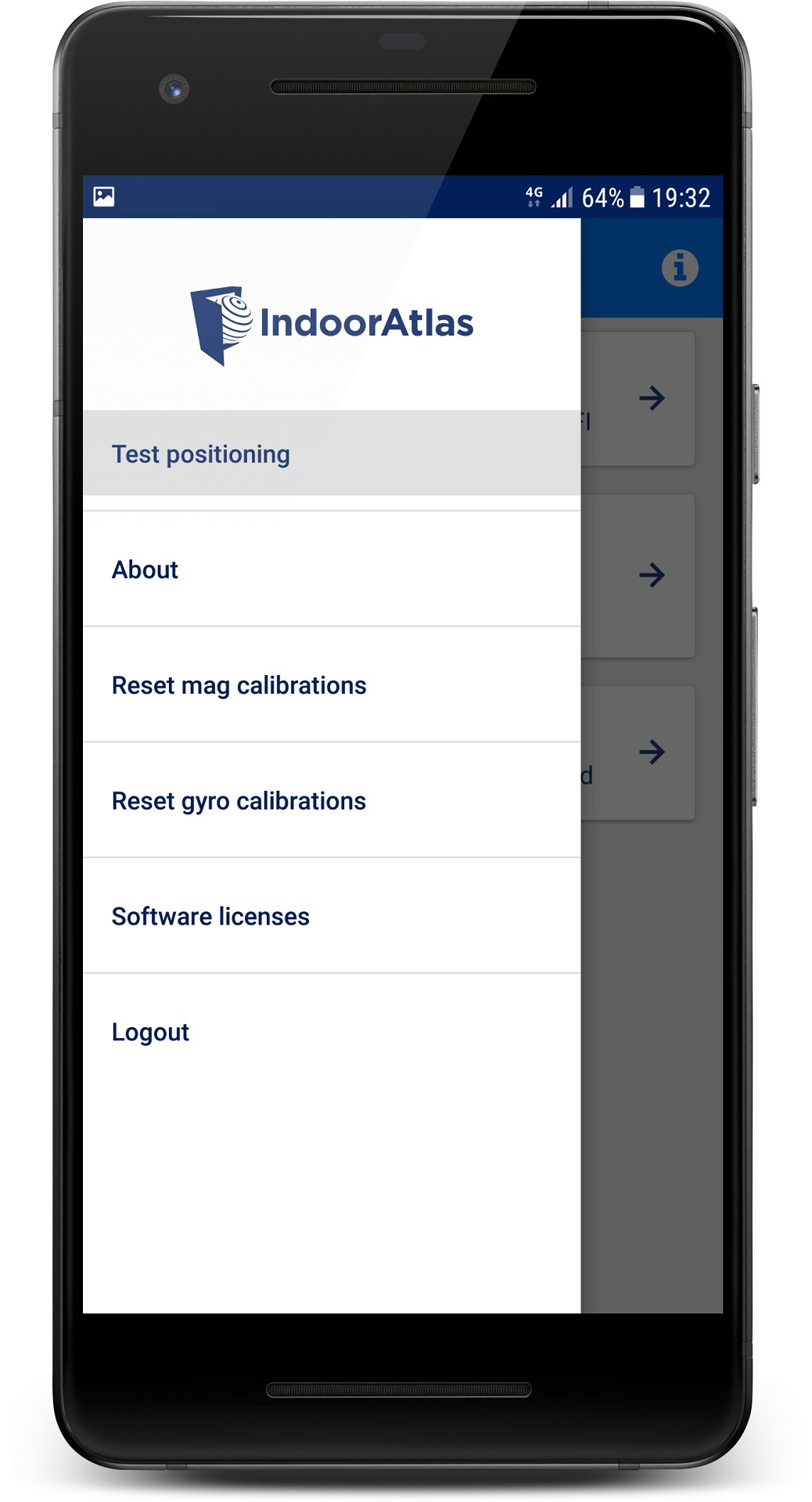
Start Positioning
The positioning view shows your current location estimate and the location uncertainty.